Covid-19 World Cases
|
|
|
Covid-19 or The Coronavirus Pandemic has truly changed our lives and the way we live each day. We don't want to live in a world of misinformation or hidden truths. |
|
|
|
Covid-19 or The Coronavirus Pandemic has truly changed our lives and the way we live each day. We don't want to live in a world of misinformation or hidden truths. |
If you’re serious about hiring the right company for your business, there are 4 general services you need to know.
#1 Content Creation: The first step for any brand is to post and be active on social media. This is a service every social media company will provide.
#2 Follower Growth: In order to get your post seen, you must have fans/followers on social media. It is important to check if this is included your package.
#3 Social Advertising: To truly tap into the power of social media you must advertise. This allows you to pay to reach millions of people who use social media every day. This is where you will find the discrepancy in the cost for services in most cases.
#4 Strategy & Cost To You: The experience of the employees that a social media/tech company has working on your business can highly affect the price. It can be the difference in paying $1,500/mo and paying $15,000/mo for social media management. Corporate agencies often have strategist, graphic designers, content writers, website developers, search specialist, account managers and more, all working together to serve client needs. They’ll be your point of contact, and assemble a team of savvy writers, designers, and specialists, ready to get to work on your behalf. With all hands on deck, we’ll give you back valuable time to run your business, while we take care of getting the word out and growing your business.
THE PROCESS STARTS
STEP ONE
We’ll study your brand and create an action plan with real, measurable results.
Getting to know your business inside out, we’ll create a customized brand kit that shows just how we’ll represent you online. Once your voice and brand are established, we’ll design a 90-day action plan so you know exactly what to expect from day one.
STEP TWO
We’ll get you looking your best on the pages your customers are spending time on.
Your team will get you set up on all the social media pages your customers use during their day to day, like Facebook, Yelp, and Twitter. We’ll update photos and design customized logos to keep your business always looking its best.
STEP THREE
We’ll build loyalty by creating content that speaks directly to your customers.
Your writer will hone in on the posts and tweets on Facebook, Instagram, and Twitter that your customers enjoy engaging with. We’ll post a variety of content throughout the week to keep you at the forefront of your followers’ minds and drive customers to your doorstep.
STEP FOUR
We’ll use our exclusive technology to find your next customer and grow word of mouth.
With advanced in-house technology at our fingertips, we’ll find potential new customers in your own neighborhood and invite them to visit your business.
STEP FIVE
We’ll monitor your reputation 24/7, keeping your legacy intact.
Your team will keep a close eye on sites like Yelp, Google, and TripAdvisor to ensure all incoming reviews are answered swiftly and authentically. We’ll work hard to defend your business against unfair criticism, or earn second chances with tough one-star reviewers. We’ll even make sure glowing reviews are met with the appreciation they deserve.
STEP SIX
We’ll report on growth and give you access to technology that tracks progress in real time.
Your Account Manager will keep you up to speed on growth with regular check-ins and performance reports. We’ll give you access to an easy-to-use dashboard so you can review and approve our work before it goes out.
7 Essential Social Media and Email Marketing Tips
How to put your best foot forward online with social media and email marketing
At DIGITALJETSTREAM, we give local heroes time back in their day by taking social media, reputation management, and email marketing off their plate. We take care of maintaining their online channels so they can get back to running their business.
Our love of local doesn’t end with our customers. We want to help every local business owner use social media and email marketing effectively to get more customers in the door and save time.
Don’t miss these 7 essential social media and email marketing you can use today to amplify your social media and email marketing strategy for your local business:
1. Claim all “unofficial” pages online.
Claim and enhance all of your social media platforms, including social sites like Facebook, Twitter, Instagram, and LinkedIn, and review sites like Yelp, Google. A simple Google search for the name of your business will help you figure out everything that’s out there. Once you claim and update your listings, you will have control over your business’ online image, voice, and reputation.
Next, upload your logo across all platforms to stay consistent with your brand and help consumers recognize your business, and write captivating descriptions that help new visitors understand who you are. These are the first essential steps will ensure that all of your online profiles look professional and polished.
2. Make sure valuable information is correct on your website and social media pages.
Once your pages are claimed, be sure to update your business’ hours of operation, services, menu, contact information, and address across all platforms. Just like uploading a consistent logo, this will help potential customers find you online so that they can give you a call or find directions to your business.
3. Use high-quality photos in your social media posts and on your website.
Your followers want to know what it’s like to visit your business! Make sure to upload great photos to your social media platforms and online review sites to help your followers can get to know you before they visit you. Fans and followers will want to see the interior and exterior of your business, as well as your products, services, and team members, so introduce them to your people and products! Just make sure to stay away from using any blurry or low-quality images. If you’re using a smartphone to snap these photos, take into account focus, lighting, and framing, and utilize the editing features you might have.
4. Engage your audience with compelling content.
Post the right mixture of content to keep your followers engaged, entertained, and informed — don’t just spam your audience with a sales pitch. We’ve done our research, and we know that users want to see a variety of content. You can post promotional content about your business, but it’s important that you also add photos, graphics, tips, questions, and articles into the mix throughout the week to keep you at the forefront of your followers’ minds, create conversations, and drive customers to your door. Don’t be afraid to shake it up!
5. Keep email newsletters short and sweet.
It’s important right off the bat to grab your readers’ attention with a catchy subject line. Next, begin your email with the most exciting information you have. You’ll want to make sure you hook them right from the start since online users have short attention spans, then keep their attention with interesting content.
Get to the point, and then make it easy for your customers to come eat at your restaurant, shop in your store, or stop in for an auto repair by including a call-to-action to look up your business on Google Maps or give you a call.
And don’t forget! Send your newsletters at the best possible times and days of the week maximize the number of customers who open it. This will keep your business top-of-mind for your customers at the times they’re most likely to open and read your business’ message.
6. Cross-promote whenever possible.
Be sure to include links to your website and social media pages in every email newsletter you send. Promote your Facebook, Twitter, and Yelp pages by highlighting some of your best social media content and your best reviews in the body of the emails you send to your loyal subscriber list.
You can also cross-promote your great reviews and other platforms across your social channels. Post user-generated Instagram posts on your Facebook page, post a great quote from a Yelp review on Instagram, and tweet to your followers that they should check out your business on Yelp. It’s the best way to provide your fans and followers with everything they need to know about your business and the services that you’re providing to your community.
7. Treat everyone like a potential customer.
An online interaction can turn into a lifelong customer, so make sure every interaction you have online is representative of your business’ brand, voice, and identity. Be you, but also make sure your responses and conversations are reflective of the top-notch customer service you show your guests and customers inside your business.
Remember, every business is as unique as its owner. There are many ways to use social media and email marketing effectively for your local business, and what better resource than other local business owners in your industry or local area? The online landscape is always evolving, and there is always something to learn and someone to learn from. Collaborate and share best practices with others! Check out other business’ websites and social media pages. Get out of your shop and spend a few hours checking out other business’ strategies. Get inspired!
When a domain is transferred, the nameservers associated with the domain will be moved to DigitalJetstream (e.g., ns1.digitaljetstreamcom and ns2.digitaljetstream.com). However, since the domain is no longer with the old registrar, the old registrar’s nameservers will stop responding to queries for your domain. This will cause downtime until you switch your domain to our DNS.
Note: If you are using DigitalJetstreams DNS to host your website as well, the domain transfer will not cause any downtime issues, because DNS server settings will not change during the transfer.
Before placing a transfer request with us, you'll need to obtain an Auth Code / EPP Code (if applicable) from GoDaddy and you will need to make sure that the domain is unlocked. You can go online and do it yourself or call GoDaddy and speak to a representative to have them generate one.
Important: Make sure you have List View enabled, as shown below:
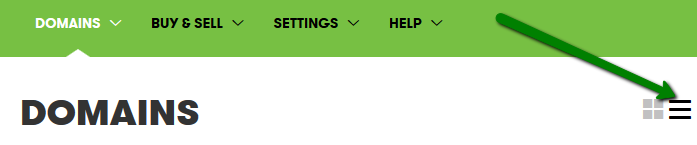
1. How to unlock your domain with GoDaddy:
![]()
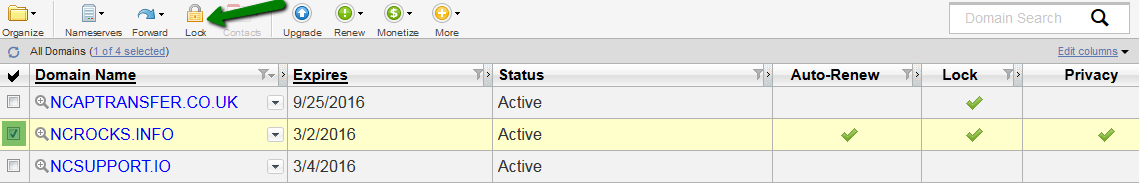
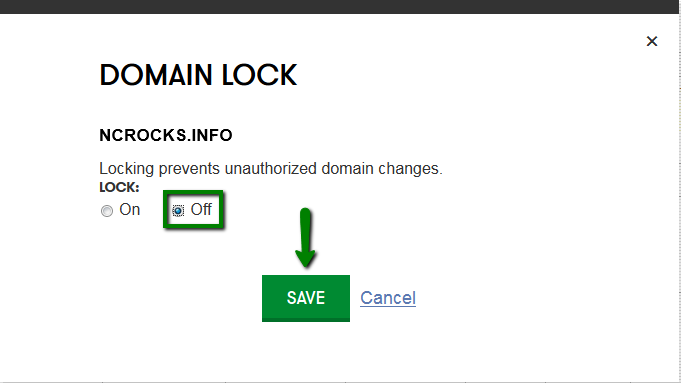
Important: There's a 60-day lock feature that prevents transfers out of GoDaddy any time updates to the First and Last name, Organization name or Email address fields are made for the Registrant contact info set. Updates to any other piece of contact information should not trigger this feature. See this article for more details on updating contact information for domains at GoDaddy.
For cases where the 60-day lock has been placed on a domain name, GoDaddy provides a special process to remove this lock. Contact GoDaddy's "Review 60" department at This email address is being protected from spambots. You need JavaScript enabled to view it. to have them review the case and remove the lock, if possible.
2. How to obtain Auth Code (or "EPP Code") from GoDaddy:
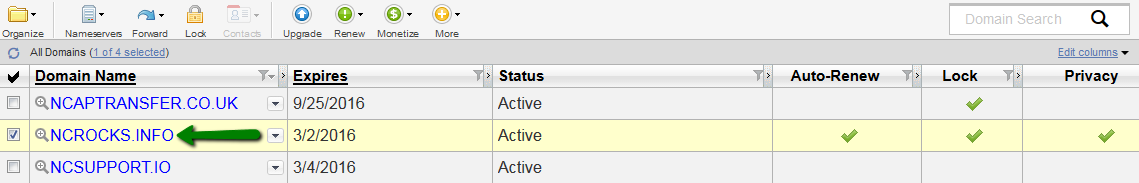
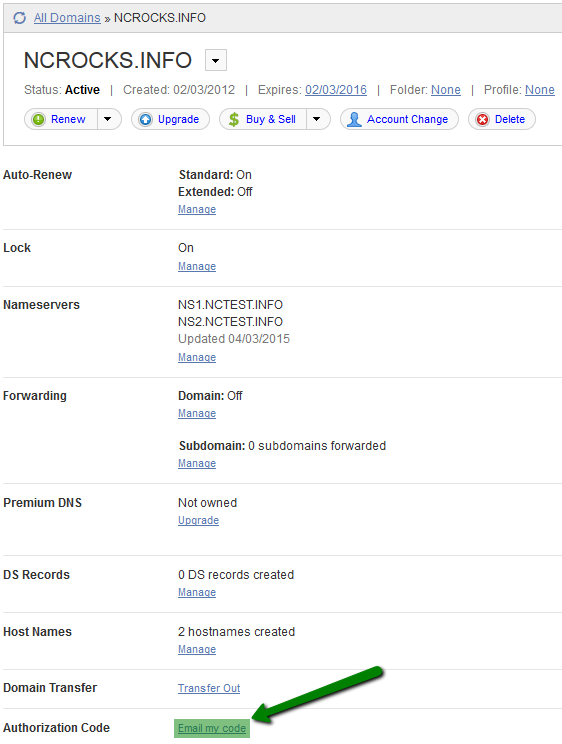
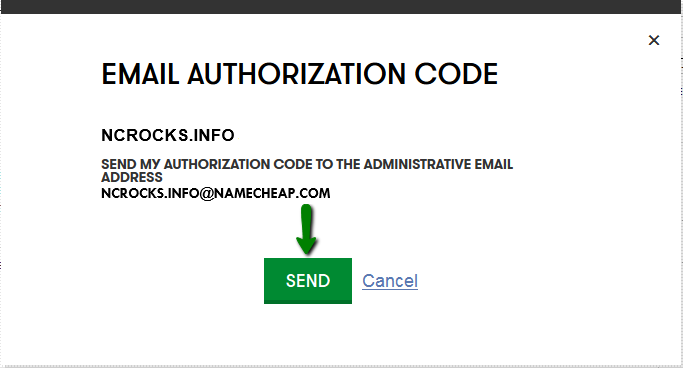
3. If Whois Privacy Protection service for the domain is enabled, you will also need to disable it.
How to cancel Domains By Proxy Service with GoDaddy:
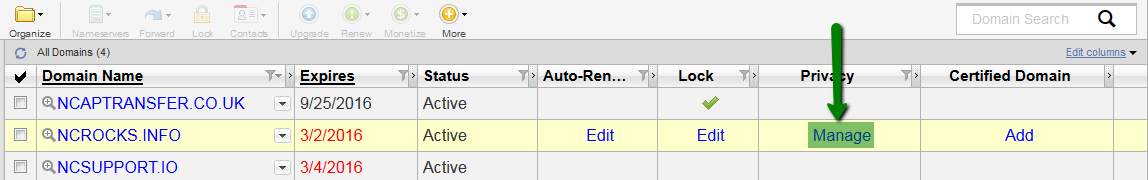
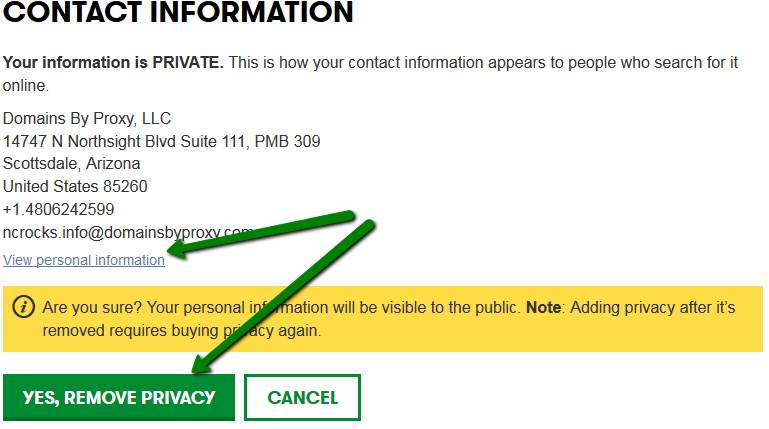
Once the domain name is unlocked and you have received your Auth Code, you may initiate the transfer to DigitalJetstream. Please refer to this article for more information on how to transfer a domain to us.
4. How to accept transfers at GoDaddy:
Note: This step is required only after the transfer has been approved by clicking the the link found in your transfer confirmation email.
Once the transfer request has been approved and the process has been initiated at the registry level, you can accept the transfers on GoDaddy's side to speed up the process:
That's it!
Malware, short for malicious software, is typically installed on a website by hackers who find weaknesses — also known as vulnerabilities — in a website's code. Malware can spread viruses, steal personal or financial data, and even hijack computers. SiteLock, the global leader in website security, performs highly advanced scanning across 6 million websites daily to detect malware and vulnerabilities as soon as they hit. Watch Video
TrueCode Static SAST, or "white-box" testing, finds common vulnerabilities by performing a deep analysis of your applications without actually executing them. We analyzes your source code to create a detailed model of the application's interaction with users and sensitive resources such as your database or your customers. We then identify all paths through the application that represent a potential weakness.
SiteLock INFINITY is a state of the art malware and vulnerability remediation service exclusive to SiteLock. Patent-pending INFINITY technology combines deep website scanning with automatic malware removal, with a degree of accuracy and frequency that is unrivaled in the security industry. Unlike other providers that scan your site merely once every day, SiteLock INFINITY scans your site continually all day.
Is your site infected with malware? SiteLock911 does for your website what anti-virus software and clean-up tools do for your PC. The difference is that malware on your website can affect more people and computers than a virus on a single PC. Yet PC anti-virus programs are almost taken for granted, and website security and malware removal is unfortunately often deferred until there is a problem.
DDoS, short for "Distributed Denial of Service", is a form of attack where multiple compromised networks are used to target a single system. When a website is under attack, it stops responding to legitimate users because a hacker-controlled "fleet" of computers are maliciously flooding traffic to the target's website. DDoS attacks have grown to be the weapon of choice for hackers and cyber criminals as they are inexpensive to execute.
ASiteLock® TrueShield™ web application firewall helps protect websites from malicious traffic and harmful requests. Our website firewall setup is a simple 5-minute activation that will keep your website safe and secure from bots as well as targeted attacks. By using TrueShield, you can differentiate human traffic from bot traffic, and learn the source of blocked attacks.
When it comes to websites, just a few milliseconds of latency means high bounce rates, fewer views, loss of revenue and low conversions. SiteLock advanced Content Delivery Network (CDN) dramatically increases your website speed through its network of global data centers. Content is served closer to your visitors and ensures that every page renders as fast and efficiently as possible, regardless of visitors' device or location.
If your business accepts credit cards, you need to be PCI Compliant. The SiteLock® PCI compliance program is the fastest and easiest way to meet these requirements for companies who accept credit card payments. Avoid fines from your processor and reduce risk of fraud for your customers. Even better, you can add on our PCI-certified TrueShield firewall, and make sure you easily pass the scan.
Order Now